Five Apps to Build Your Personal Brand
When it comes to business, your most important brand asset is YOU. Your online brand is like a puzzle, with multiple pieces that fit together in just the right way to convey the right image and message.
Here are five tools you can use to immediately enhance your personal brand online:
1. Set up an About.me Page
Think of an About.me page as your personal “homepage” on the web that can act as a launchpad to the rest of your presences online, including your social networks. Setting up an About.me page is easy – just sign up, upload a very high-resolution image of yourself that effectively conveys your brand, write a brief bio (brevity is the key to a successful About.me profile), and then add your social networks and links to other sites.
The beauty of setting up an About.me page is that you don’t have to post to it or even update it often unless your core background information, such as the sites you use, changes. Some people use their About.me page as their destination page from other social networks, such as their Twitter bio, to drive people to a single place with consolidated information about themselves. Include your contact information on your About.me page to make it easy for people to get in touch.
2. Set up and complete your Google+ profile
You may not realize this, but Google draws from your Google+ profile and activity on G+ to populate its search engine. You can control how you appear in Google searches as an individual by filling out your G+ profile with all the key information you want people to know about you. Also use a photograph of yourself that best reflects your personal brand. Even if you choose not to use it actively to start, create a vibrant and informative placeholder on Google+ and point to your key sites.
3. Use SlideShare to present your ideas
Gone are the days of boring PowerPoint presentations. Today, your slide presentations can tell others a lot about who you are and what you do.
Take a look at the popular presentations on the slide presentation sharing site SlideShare. Show off what you know in slide presentations – ones that are nicely designed, visual and informative – and upload them to SlideShare. If you give presentations, archive them in your SlideShare profile.
You can also embed your slides into your website or blog posts using the SlideShare embed code or share your slides easily from your profile to Facebook, Twitter, Pinterest, LinkedIn, Google+ and more.
4. Create a Vizify visual resume
In this age of online visuals, even a LinkedIn profile can be too plain to catch people’s attention. Take your LinkedIn profile to another level by using a tool called Vizify to create a more visual resume. Vizify lets you easily import your LinkedIn content and transform plain text into graphics, charts and maps. You can also connect some of your favorite social networks with Vizify, including Twitter, and create an instant short video of your Twitter activity.
5. Make an infographic
An infographic is a visual representation of data. Much in the same way Vizify turns your LinkedIn profile from text into graphics, there are tools that help you convert data points into visual representations including Visual.ly, Easel.ly and infogr.am.
Share your infographics widely by adding them to your website, including them in blog posts, using them in slide presentations, and sharing them to your social networks including Facebook, LinkedIn and Pinterest.
The more ways you present yourself and showcase your knowledge and expertise online, the stronger your personal brand becomes and the more likely you’ll be found in relevant search engine results.

Aliza Sherman is a web pioneer, award-winning author of 10 books including Social Media Engagement for Dummies and Mom, Incorporated, international speaker and digital strategist since 1992. Aliza provides high-level and strategic digital marketing consulting to companies and nonprofit organizations.