5 Tips to Clear Your Inbox
If you've ever been away from the office for a couple of days, or even left your desk to go to a client meeting for a few hours - you probably know what it's like to return to an email inbox that is overflowing. Daunting - here are 5 tips to clear your inbox.
I suspect that very few of us actually set up our businesses for the joy of answering emails but it is this, sometimes overwhelming, quantity of correspondence that can dictate our days (and nights!) and get in the way of us doing our jobs and running our business.
How much more productive it is (not to mention nicer) to come back to the office after a couple of days or a long meeting and talk to our colleagues or team about what has occurred - rather than rush straight back to the computer, dreading the number of unread emails that are likely to be there.
Unfortunately the reality is that our teams, customers and suppliers do communicate important information to us via email - so a check is necessary to make sure we don't miss something important.
Keeping the inbox under control rather than it controlling your day can be quite an art. Here are 5 tips to clear your inbox when the bold number in the brackets (unread mail) is out of control:
- Sort by name - don't just start reading and replying to the last email that came in. You could miss something really important. Sort by name - and review in the order that is most urgent - your key staff, your customers, a supplier or a colleague who is working on something important with you. Check these emails first.
- Sort by subject - check for any emails that start with 'Urgent" then by subject areas that are important to your business. You'll know what they are.
- Delete multiple copies of the same email - if you have been away from the email for a while - chances are that there has been a whole email conversation going on under the same email. Delete all the earlier versions and then read back through the last version. It's likely the issue has been resolved before you even get to read it. If you read the emails in the order they came in - you might very well respond to something that has already been resolved.
- Delete (or move) all your newsletters and other 'regular' emails. Facebook updates, Linkedin conversations, blogs and newsletters all create 'noise' in your inbox that can be distracting. If you are truly busy you probably don't have the time for these - so get rid of them - or move them to a 'read later' folder that you can go back to when you have time.
- Review - is there something else you should be doing? Someone you should be talking to? Or are the emails that are left the most important thing you need to do now? If the answer is yes - you can get on with answering, actioning or filing the emails that are left. Otherwise, shut down your email (or at least turn off the alert that tells you every time something comes into your inbox) and get on with your job. IT malfunction aside - they will still be there when you get back to them (Radical approach I know - but it works if you actually want to get some stuff done!)